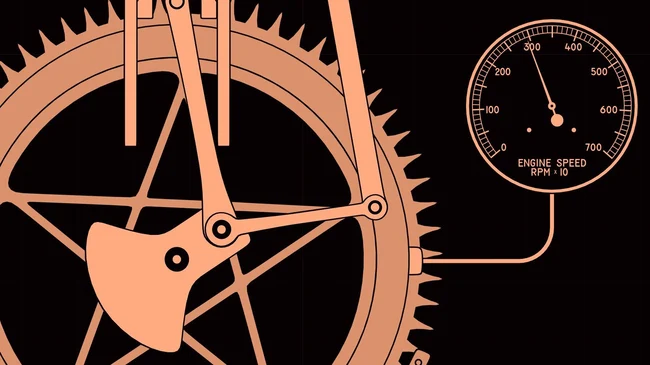How to get partial vacuum and high vacuum achievements in Steam Engine Simulator.
Partial Vacuum & High Vacuum Achievements
Instructions
I’ve tested this repeatedly and it works every time.
- Open game.
- Enter “hell” mode by repeatedly clicking on the bottom right button [A]
- Press X on keyboard to disable the relief valve. Also insure that throttle is set to 0%.
- Increase heat to 100%.
- Wait until temp is 300 deg C and pressure is at 350 PSI.
- Flip open the drain very briefly and close again very quickly.
- Temp and PSI should increase to max again much quicker than the first time.
- Lower heat to 0%.
- Wait. As temp starts to drop, PSI should soon follow and quickly create a vacuum.
Congrats!