Table of Contents Show
Descend into the depths of an alien underwater world filled with wonder and peril. Craft equipment, pilot submarines and out-smart wildlife to explore lush coral reefs, volcanoes, cave systems, and more – all while trying to survive.
Other Subnautica Guides:
- PS4 Console Commands
- PC Console Commands
- Xbox One Console Commands
- Tips and Tricks for Base Building
- All Lifepod Locations
- Best Base Locations
Subnautica PC Console Commands
Press F3 to display the “Disable Console” option. Deselect this by first pressing F8 to activate your mouse cursor, then simply uncheck the option. Now anytime during gameplay you can bring up the console by pressing the “Enter” key and typing in one of the following commands. Note that when you wish restart the game, first press one of the in-game overlay keys like F3 again before pressing the console key.
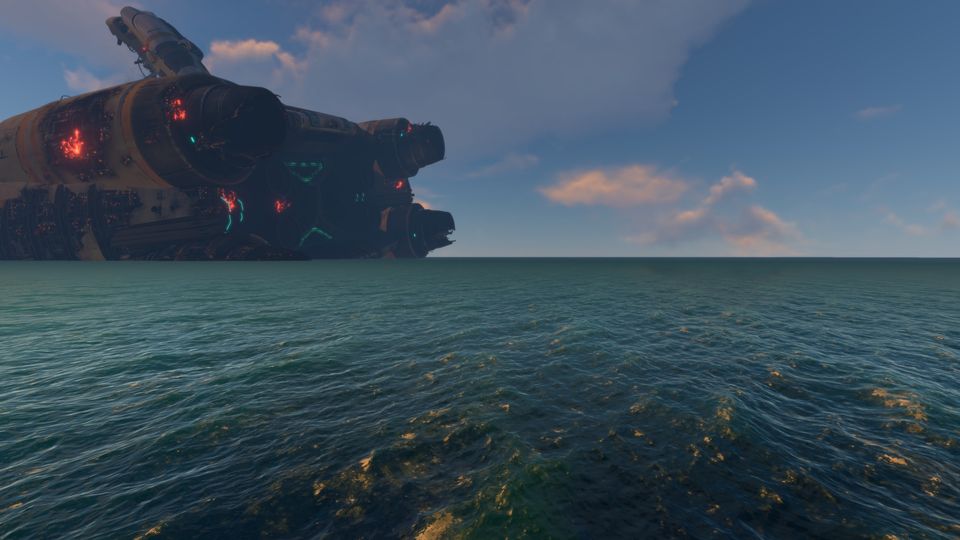
allblueprints: Unlock all blueprints
item [Name] [Quantity]: Generates an item in specific quantity
oxygen : Infinite supply of oxygen
radiation: Disables radiation
nodamage: You get no damage
fastbuild: Speed up build time
nocost: Construction without cost of material
madloot: Free items and tools
biome [Name] : Teleport to designated location
daynightspeed [Number]: Changes the speed of the day and night cycle
day: Change the time to day
night: Change the time to night
spawn seamoth: Generates a submarine (seamoth)
spawn exosuit: Generates an exosuit
sub cyclops: Generates a submarine (cyclops) in front of the player
sub aurora: Generates the Aurora spacecraft in front of the player
unlockdoors: Opens all Aurora doors and aliens bases
Teleportation
biome [name] – This will teleport you to the biome of your choosing, with [name] being any of the following:
safe
kelp
kelp_cave
grassy
grassy_cave
mushroom
koosh
koosh_cave
jelly
shroom
sparse
reef
grandreef
dunes
mountains
moutains_cave
deepgrand
bloodkelp
underislands
smokers
inactivelavart
islands
tree
lostriver
lavazone
goto [name]
Teleports you to a location. Type ‘goto’ with no variable for a list of locations.
warp [x] [y] [z]
Warps to a set of coordinates you provide.
warpforward [meters]
Warps the player forward. Use a number to indicate how many meters forward to warp.
warpme
Teleports you to the last base or vehicle you were in, eg, the Cyclops, the lifepod.
spawn
If you’re stuck, just type this to respawn nearby.
randomstart
Plops you onto the lifepod at one of its start locations.
kill
kills you and respawns you back on the lifepod.
Spawning Items
item [item] [number]
Adds some number of an item to your inventory. If an item name is two words,
write it as one, eg, item copperwire 10.
spawn [item] [number]
Spawns some number of an item or creature in front of the player, eg spawn seaglide 1.
clearinventory
Deletes everything in your inventory.
sub cyclops
Spawn the Cyclops.
sub aurora
Spawn the Aurora (look behind you).
seaglide
Spawns a seaglide.
vehicleupgrades
Gives you all common vehicle modules.
seamothupgrades
Gives you all Seamoth modules.
exosuitupgrades
Gives you all Prawn Suit modules.
exosuitarms
Gives you all Prawn Suit arms.
spawnloot
Spawns quartz, copper ore, magnesium, salt deposit, gold, and four metal salvage.
madloot
Fills your inventory with glass, titanium, computer chips, batteries, a survival knife,
a habitat builder, and a scanner.
resourcesfor [item]
Gives you the resources needed to craft a certain item, eg, resourcesfor cyclops.
ency [name]
Unlocks a databank entry. Type ency all to unlock all of them.
unlock [blueprint]
Unlocks a blueprint, eg, unlock cyclops.
unlockall
Unlocks all blueprints.
Cheats and Modifications
bobthebuilder
Adds a habitat builder, survival knife, scanner and repair tool to your inventory. Enables fastbuild, unlockall, nocost, fastgrow, fasthatch, radiation.
fastgrow
Plants grow super fast.
nocost
Unlimited use of the fabricator, habitat builder, vehicle bay, and so on, regardless
of whether or not you have the resources needed.
noenergy
Turns off or on power usage for vehicles, tools, and seabases.
nosurvival
Disables food and water requirements.
oxygen
Unlimited oxygen.
nitrogen
Adds the potential for decompression sickness, but increases underwater time.
invisible
All creatures ignore you.
fastbuild
Build modules with the habitat builder instantly.
fasthatch
Eggs hatch quickly.
fastscan
Reduces scanning time.
filterfast
Reduces water filtering time.
radiation
Disables radiation.
fixleaks
Seals the Aurora’s radiation leaks.
unlockdoors
Unlocks all doors, except those which need to be opened with a laser cutter.
cure [range]
Cures you and all creatures within the specified range (a number in meters) of Kharaa.
infect [range]
Infects you and all creatures within the specified range (a number in meters) with Kharaa.
countdownship
Initiates the Aurora countdown timer.
explodeship
Blows up the Aurora.
restoreship
Un-blows up- the Aurora.
startsunbeamstoryevent
Starts the Sunbeam story event.
sunbeamcountdownstart
Starts the Sunbeam countdown.
precursorgunaim
Bye, Sunbeam.
forcerocketready
Launch the escape rocket without disabling the quarantine enforcement platform.
Debug and System Commands
To change your current game mode, just type the name of the mode: creative, freedom,
survival, hardcore.
day
Set the time of day to daytime.
night
Set the time of day to nighttime.
daynightspeed [number] – Change the speed of the day/night cycle. 1 is default,
so 2 is double, and 0.5 is half.
speed [number]
Sets the game speed multiplier. Using a 2 would double the game speed, while 0.5 would halve it. Good for setting up screenshots.
entreset
Reload all assets, except terrain.
gamereset
Loads last save.
farplane [#]
Sets view distance. Default is 1000.
fog
Toggles fog.
freecam
Toggles free camera. Great to combine with F6 (removes HUD) for screenshots.
fps
Displays FPS and other statistics.
sizeref
Spawns a diver model.
vsync
Toggles vsync.
