Table of Contents Show
Lords of the Fallen Controls
Lords of the Fallen Controls Guide for PC, PS5, and Xbox.
Lords of the Fallen PC Controls
General Controls
- Heavy Attack – Right Mouse Button
- Light Attack – Left Mouse Button
- Movement Forward – W
- Movement Backward – S
- Movement Left – A
- Movement Right – D
- Dodge Block – Space Bar
- Switch Stance -Tab
- Ranged Option – Left Ctrl
- Sprint – V
- Walk – C
- Lock-On – Middle Mouse Button
- Cycle Next Target – X
- Cycle Previous Target – Z
- Use Item – R
- Interact – E
- Jump – F
- Select Next Item – Mouse Wheel Down
- Select Previous Item – Mouse Wheel Up
- Toggle Ranged – 6
- Switch To Ranged – 2
- Switch to Lantern – 1
Umbral Lamp
- Umbral Rift – Q
- Plant Vestige Seed – F
- Siphon – Left Mouse Button
- Soulflay – Right Mouse Button
Magic Controls
- Spell 1 – Left Mouse Button
- Spell 2 – Right Mouse Button
- Spell 3 – 3
- Spell 4 – 4
- Spell 5 – 5
Ranged Controls
- Ammo 1 – 3
- Ammo 2 – 4
- Ammo 3 – 5
Lords of the Fallen Xbox Controls
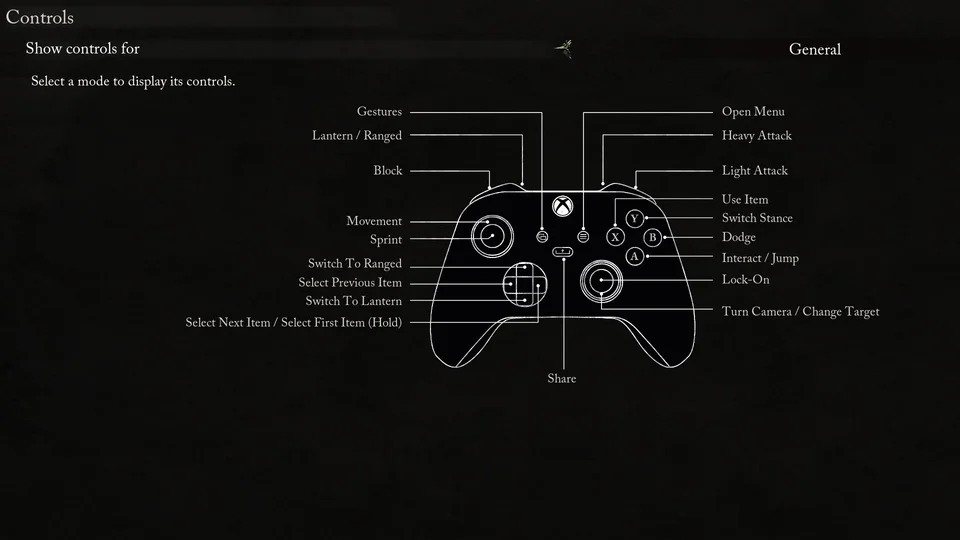
General Controls
- ← : Select Previous Item
- → : Select Next Item / Select First Item (Hold)
- ↑ : Switch to Ranged
- ↓ : Switch to Lantern
- B: Doge
- A: Interact/Jump
- Y: Switch Stance
- X: Use item
- Left stick: Movement
- Right stick: Move Camera / Change Target
- L: Sprint
- R: Lock-On
- LB: Block
- LT: Lantern /Ranged
- RB: Light Attack
- RT: Heavy Attack
- View button: Gestures
- Option: Open Menu
- Touchpad button / Change View: Share
Umbral Controls
- Y: Plant Vestige Seed
- X: Use Item / Umbral Rift
- RB: Siphon
- RT: Soulflay
Magic Controls
- Y: Spell 5
- X: Spell 4
- A: Spell 3
- RB: Spell 1
- RT: Spell 2
Ranged Controls
- Y: Ammo 3
- X: Ammo 2
- A: Ammo 1
- RB: Shoot
- RT: Aim
Lords of the Fallen PS5 Controls
General Controls
- ← : Select Previous Item
- → : Select Next Item / Select First Item (Hold)
- ↑ : Switch to Ranged
- ↓ : Switch to Lantern
- Ο: Doge
- Χ: Interact/Jump
- Δ: Switch Stance
- ☐: Use item
- Left stick: Movement
- Right stick: Move Camera / Change Target
- L: Sprint
- R: Lock-On
- L1: Block
- L2: Lantern /Ranged
- R1: Light Attack
- R2: Heavy Attack
- View button: Gestures
- Option: Open Menu
- Touchpad button / Change View: Share
Umbral Controls
- Δ: Plant Vestige Seed
- ☐: Use Item / Umbral Rift
- R1: Siphon
- R2: Soulflay
Ranged Controls
- Δ: Ammo 3
- ☐: Ammo 2
- Χ: Ammo 1
- R1: Shoot
- R2: Aim
Magic Controls
- Δ: Spell 5
- ☐: Spell 4
- Χ: Spell 3
- R1: Spell 1
- R2: Spell 2
