Table of Contents Show
The default control scheme for Scum for PC is:
Other SCUM Guides:
- SCUM World Map
- SCUM Admin Commands
- SCUM Item and NPC Commands
- SCUM Crafting Essential Items
- SCUM FPS Boost (Improve Performance)
SCUM Controls
- W: Move Forward
- S: Move Backward
- A: Left
- D: Right
- Space: Jump
- C: Crouch
- X: Prone
- Alt: Looking around
- Mouse wheel up, down: Sprint / Walk
Fighting Mode
- Punch: Left Mouse Button
- Kick: Right Mouse Button
- Block: Left ALT Key
- Focus on target (previous, next): Q, E
Modes
- Fighting Mode: V
- Interaction: F
- Target: T
- Changing Camera Angle (FPS, TPS): Enter
- G: If you have night vision helmet, turn it on and off.
Weapon Module
- Fire: Left Mouse Key
- Aim: Right Mouse Button
- Reload: R
- Hold Breath: Left CTRL key
- Changing the Gun Ignition Mode: Mouse Wheel
- Butt Stroke : CTRL + Right Mouse Button
- Graduation Zoom Level Increase – Decrease: Mouse Wheel Up – Down
- Increasing the Weapon Clearance Increase – Decrease: CTRL + Mouse Wheel Up – Down
Hidden Keyboard Controls
These controls are not shown in the Options menu.
- Adjust Stance: CTRL + MOUSESCROLL – Fluidly transition between standing and crouching
- Cancel Action: ESC – Vomiting, Peeing and Pooping cannot be canceled
- Weapon Bash: SHIFT + LMB – Does a melee attack with a rifle.
- Throw Cancel: SHIFT + RMB
- Scope Calculate Range: Tap CTRL
- Scope Zeroing: SHIFT + MOUSESCROLL
- Set Scope Windage: SHIFT + ALT+ MOUSESCROLL
- HUD On/Off: NUMPAD – (MinusKey)
SCUM Gameplay Basics
These are the first steps to understanding and playing SCUM.
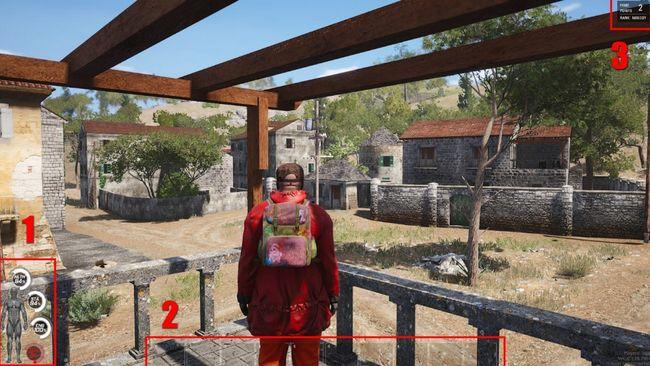
1 – This is the status bar of your convict where you see his Health, Stamina, Energy and Hydration
2 – This is the quick access bar, through which you can access items you binded in your inventory.
3 – This is your fame status, you collect fame points by doing pretty much any task on the island. For now they can be used to revive your character but will have addition use in future updates.

4 – In the vicinity tab you can see items that are around you. Also if there is an item that has something stashed in it, you won’t be able to put it into your inventory.
5 – This is your inventory, all items that have storage space for other items. If you have clothing that does not have item slots it won’t be showed in the inventory panel.
6 – This are parameters for each piece of inventory storage. The red number is level of warmth the item gives, the higher amount is better. The green number indicates if your item is wet , how much water it’s absorbed, and any bonus weight. The 0.9/10kg indicates the weight limit of the item.

9 – This is the crafting list of all craftable items in the game, not to worry more are coming during development.
The red shading behind an icon (example here: second icon on the tools and weapons section) means it’s an item that you can craft but have no ingredients for to make it. The yellow shading (example here: first icon under tools and weapons) presents a craftable item that you have some ingredients for. The grey shading (example here: ammunition) means you do not have the skill high enough to craft the item. And the normal icon (example here: selected fire drill) means that you can craft the item.
10 – Once you select an item that you want to craft, or want to see needed ingredients and tools for an item it will appear in the “Crafting Recipe” window. There you have a component window that will contain what ingredients (green cog) and tools (white hammer) are need to craft the item. “Can be used with” will show possible ways of how you can use that item if it has any. Bellow you have “Vicinity” and “Inventory” tab from those you will see what tools and ingredients are selected to craft the item, you can also change that to your liking.
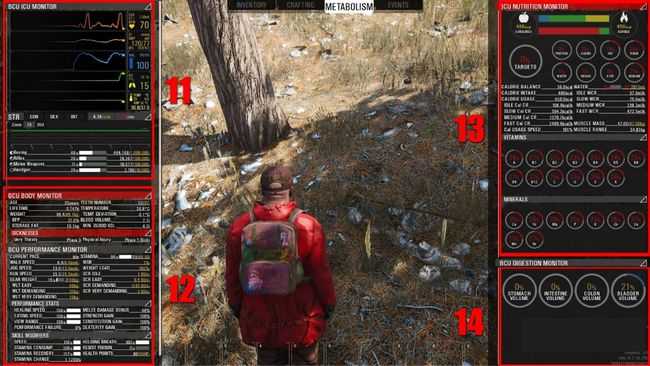
11 – This is the ICU monitor of your prisoner, here you can track his heart rate, temperature, oxygen levels etc..
Also the state of your attributes and the gain/loss percentage of them per day. Also the level and experience of your skills.
12 – This is your body and performance monitor that includes info of how your body is performing and its current state. The most important part of this is to track diseases that can cause larger problems.
13 – This is the nutrition window, this part is for the people who want to dive deep into SCUM by tracking all nutritions and how their character is performing.
14 – Those are your bowels, and what’s in them. Similar to the nutrition window, this is for more hardcore people that love to know and keep track of everything in the simulation.

15 – The Network Event tab where you can get all the info about current and upcoming PvP events.
16 – The leaderboard from events, and fame points.
Updated: 13.9.2018

Night Vision on/off is N not G
Shift + E truns your trouch on/off
Alt repeats last blueprint
Alt-C repeats last blueprint doh
Thanks!