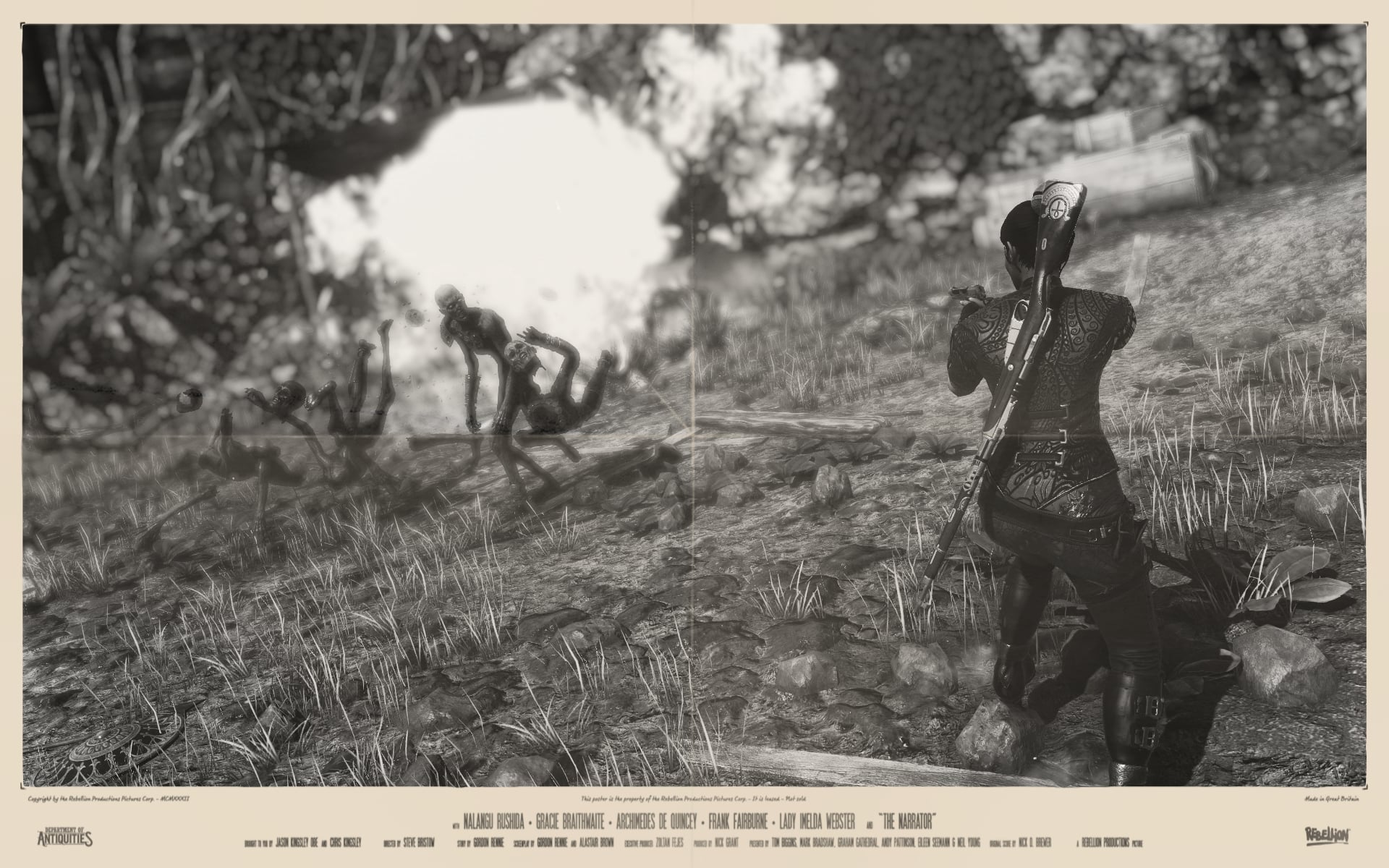Table of Contents Show
How to capture the marvels before your eyes so that the dusty academics back home will believe you? This very guide will transform you from an aimless amateur to an adulated auteur!
Welcome to the Strange Brigade Photo Mode!
At any point during your adventuring, you can access Photo Mode from the Pause menu. You will then be able to move your viewfinder around your character with WASD and by holding right-click and dragging.
This guide will cover the functions available to you, and will finish with some useful tips for creating some memorable shots.
Use ‘Hide UI’ when you are ready to take your screenshot. Press ‘Esc’ once to replace the UI elements.
Camera
The Camera menu is fairly simple – it allows you to remove player characters and enemies from the scene, including their shadows.
Filters
The Filters menu allows you to choose from a wide range of effects to apply to your shot. You can also fade the filter in so that it’s just right, and adjust the brightness, which is very useful if you are also adding an overlay later on.
Lens
The Lens menu is all about focusing your shot. Depth of Field Bokeh allows you to alter the focal point, and add some artistic softening to the other elements.
A good way to start using this is to set the Aperture to its minimum, and then adjust Focal Distance. You should see a narrow band where things are in focus. Move this band to include the objects you want to be the focal point of your photo, then you can increase the Aperture to bring things into focus in front of and behind that point.
Overlays
The Overlays menu is where you put the finishing touches to your photo. You can choose to recreate a postcard, or an aged photograph, or even a blockbuster film poster.
Some Tips
Use Q and E to roll the camera. It’s easy to over-egg the pudding with this, but a slight tilt can make an action shot look a lot less flat.
Use the ‘Grid’ function. Following the rule of thirds, though not mandatory, can really help you to compose a good shot.
Remember to take lighting into account. Consider where your character is standing, whether they stand out from the environment or not, and whether their face is visible or they are just a silhouette.
In the example image above there is a nice bit of action going on with the explosion and the mummies being dismembered. However the general colour palette and the detailed ground and background mean that it looks a bit too busy, and a bit flat. Anjali stands out but not by much.
We applied depth-of-field with Anjali as the focal point. This makes the enemies and the explosion a secondary focal point by making them slightly unfocused. The camera is rolled a little bit to the right, and we’ve applied the Black & White filter. This helps the figures in the shot stand out by making them a lot more stark. Finally we added the Movie Poster border and Folded Paper overlay.