Work your way to a service empire. Get your hands dirty in a highly realistic simulation game that pays major attention to details. Pay a visit to a new Auction house and buy cars in various conditions. Expand your range of services by investing in a new work space and equipment.
Other Car Mechanic Simulator 2021 Guides:
- Cheats
- Story Orders
- Car Parts List
- Engine Parts List
- Car List & Locations
- Best Value Tuning Shop Parts
- Default Parts & Locations
- All CMS21 Guides
PC Keyboard Controls & Hotkeys
These are the default keyboard shortcuts for the game Car Mechanic Simulator 2021.
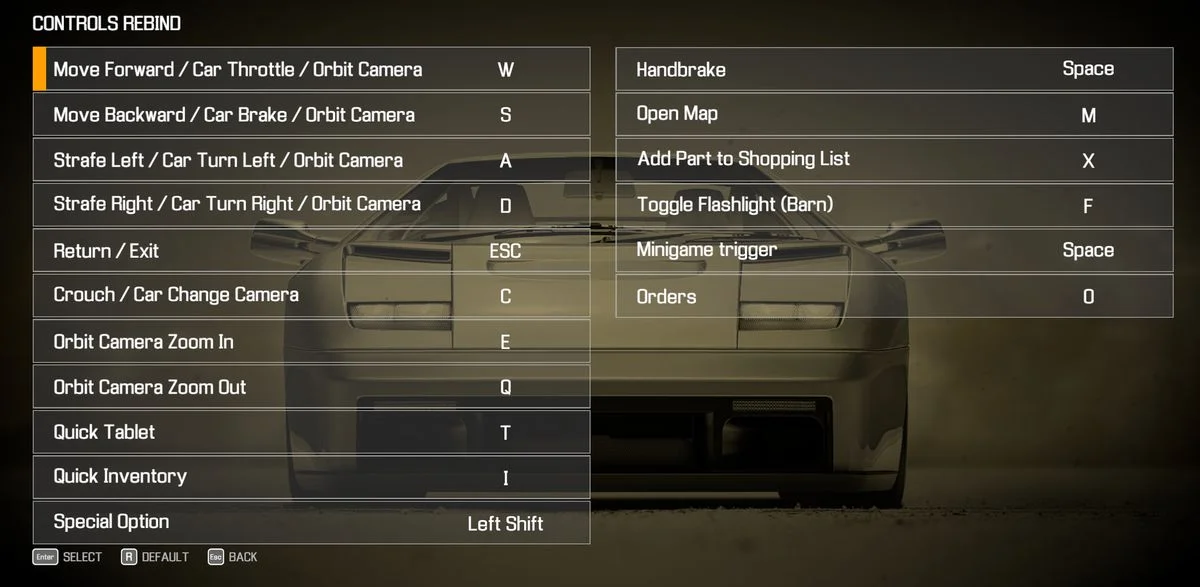
| Action | Control |
| Move Forward / Car Throttle / Orbit Camera | W |
| Strafe Left / Car Turn Left / Orbit Camera | A |
| Move Backward / Car Brake / Orbit Camera | S |
| Strafe Right / Car Turn Right / Orbit Camera | D |
| Return / Exit | Esc |
| Crouch / Car Change Camera | C |
| Orbit Camera Zoom In | E |
| Orbit Camera Zoom Out | Q |
| Quick Tablet | T |
| Quick Inventory | I |
| Special Option | Left Shift |
| Hand Brake | Spacebar |
| Open Map | M |
| Add Part to Shopping List | X |
| Toggle Flashlight (Barn) | F |
| Minigame Trigger | Spacebar |
| Orders | O |
Note: The controls used to play Car Mechanic Simulator 2021 are a combination of keyboard keys, the mouse and mouse buttons. all keys can be re-assigned using the Controls tab found in the Configuration tab on the main menu of the game. From there you can change the key bindings.
