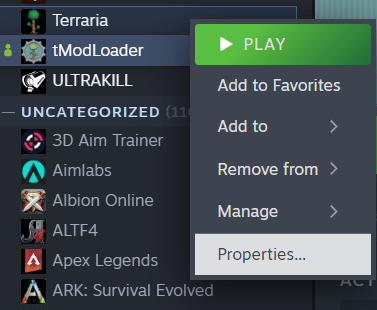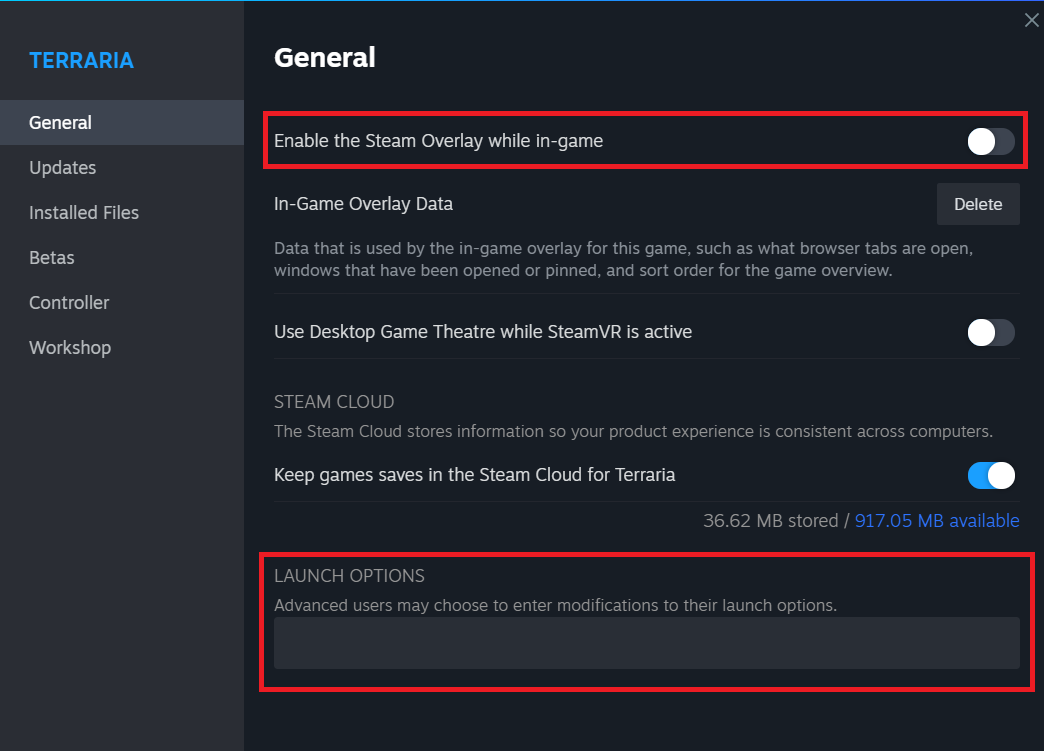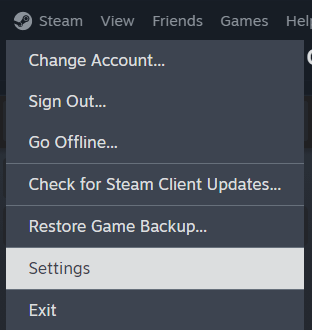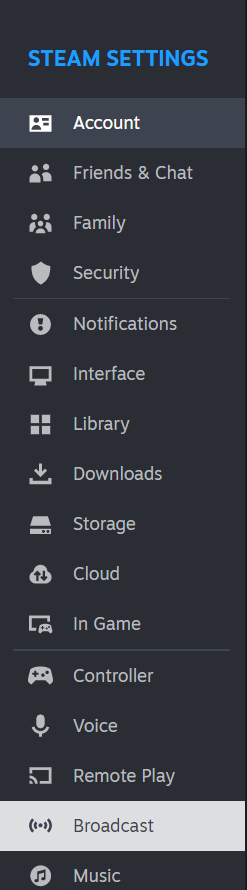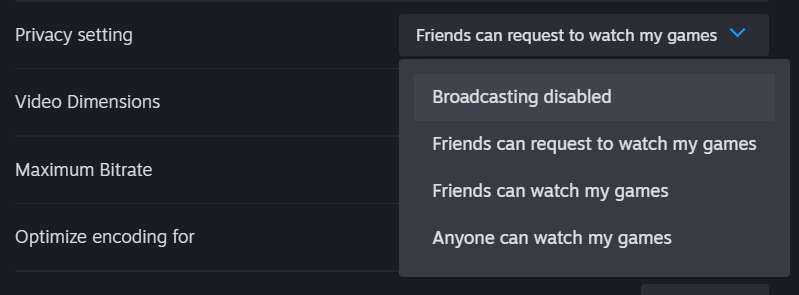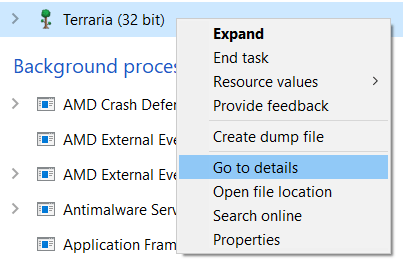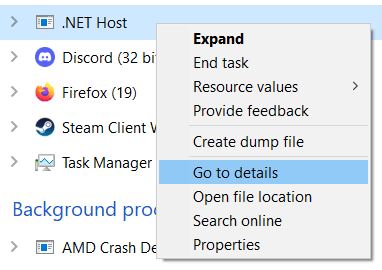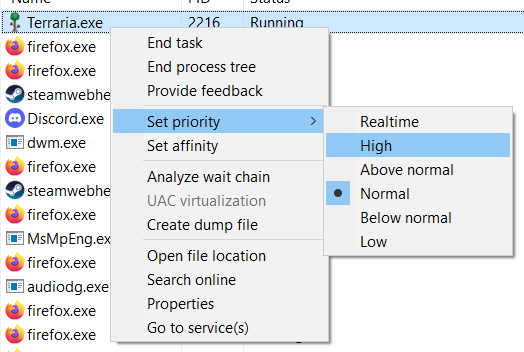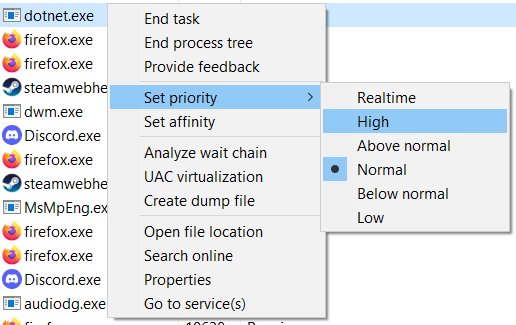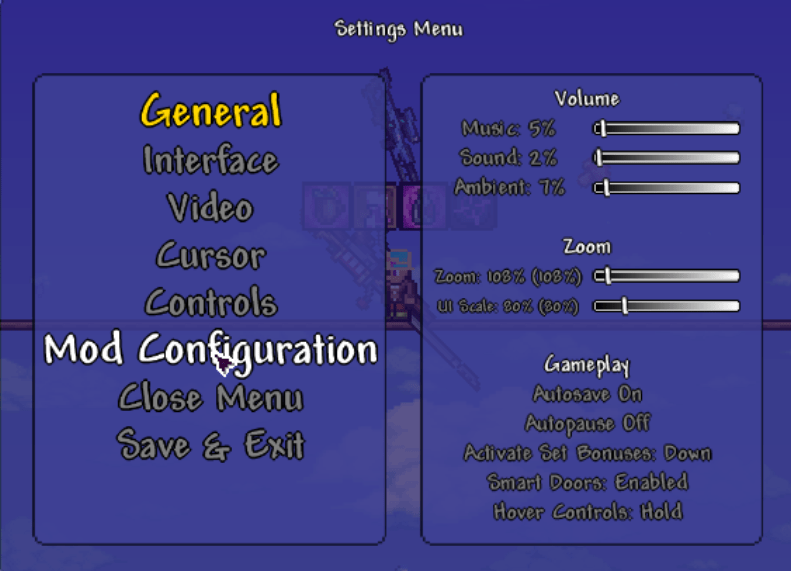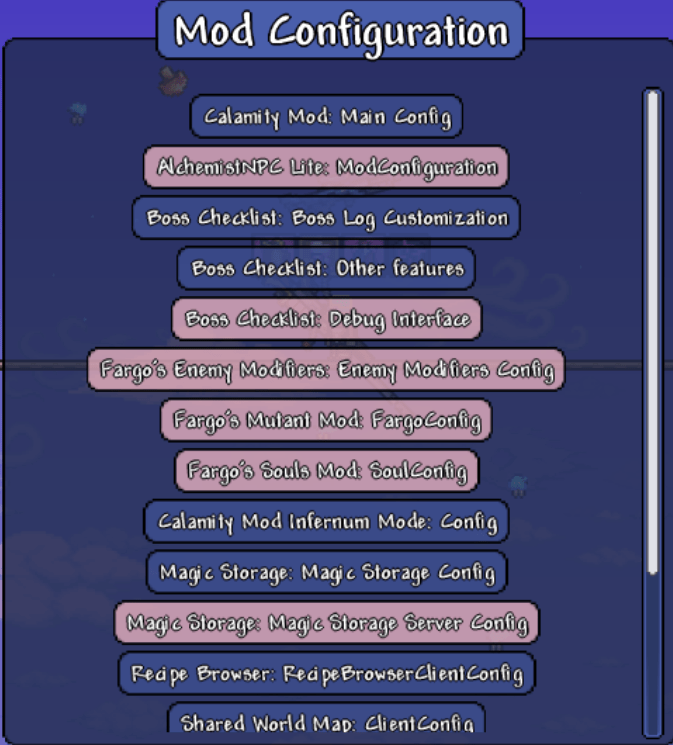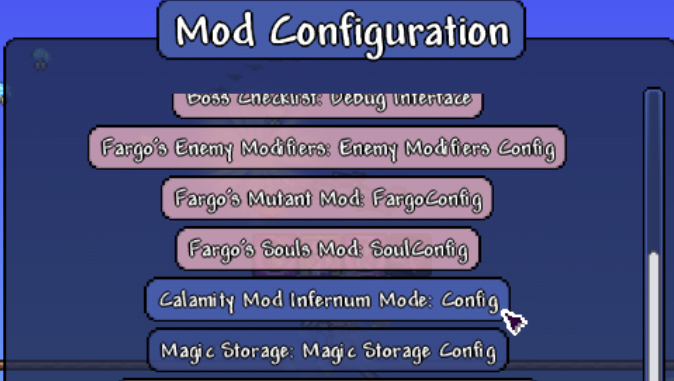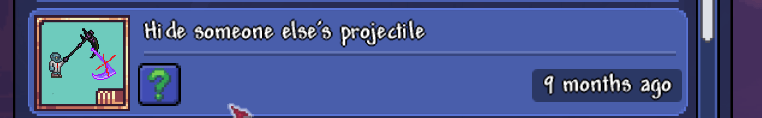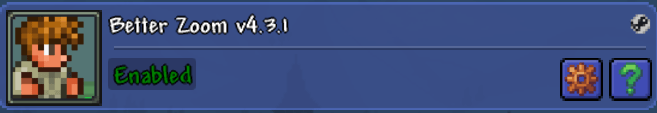Table of Contents Show
This guide is for those with a potato PC just like myself, and want to play the video without crying blood. This guide will have configuration for maximum fps so far (I will update it if someone tells me new ways / I find new ways) and it will also include settings for the Calamity and Inferium mods.
Terraria Optimization Guide
- This guide is mainly for Inferium and Calamity but most of these techniques can be applied to vanilla Terraria (If you’re playing Calamity / Inferium follow both parts of this guide).
- Most of these techniques were gathered by scouring the internet and some experimentation so use this guide as a compendium for FPS boosting (please if you find a trick that is not listed and you think its useful please comment on the guide and I’ll make sure to update it as soon as possible)
- Probably quite obvious but increasing your FPS will come at the cost of the game looking good.
Vanilla Terraria
1/Video Settings
- Resolution
- Fullscreen is definitely the best option for FPS windowed is really limited cus of how small your window will be
- For the actual resolution I would reccomend just doing every other optimization first and coming back to select which resolution u can run at a good FPS
- There will be mods that you can use to reduce the effects of the smaller FOV you will get at lower resolutions even in fullscreen if you are willing to just check the 2nd part of the guide
- Parallax
- The only thing it does is how much the background moves as your character travels it has a minor effect on performance but you can just keep it at 0%
- Frame Skip
- Let’s get this one straight just like resolution it down to preference and how much u benefited from other parts of this guide so just come back to it.
- Frame skip is supposed to help your computer not draw some of the frames to keep up with the game, so having it on will do that and it will seem faster while having it off will make the game slow down so it can draw all the frames and this action can cause de-sync in multiplayer.
- Lighting
- This one is quite simple. Normal/White lighting will have the same effect on your performance because its basically the same thing just one is with only white so the difference is negligible.
- Retro is by far the lightest option so go for it if you want maximum performance.
- Trippy, well its trippy so I don’t know how heavy/light it is but i can tell you its heavier than retro.
- Quality
- This one is straight forward the lower the better for performance (I never really saw a graphical difference to be honest)
- Background
- Just turn this off for maximum performance it just renders a nice image in the back
- The rest of video settings
- For the rest , they are pretty self explanatory just turn them off if you want max FPS
2/Other
- The Map
- Believe it or not a lot of lag especially those that are suffering from lag spikes is due to the map updating itself, so if you’re suffering from this issue try disabling it from the main menu
External Settings
PS: This is the real deal. Source: Trust me bro
1/ Steam
- Launch Options
- How to change your launch options / Disable Game overlay
- Go to your library and right-click terraria
- Click on proprieties

- Then just disable your game overlay and paste the launch options

- You can Experiment with launch options but these are the ones i use for my instance “-high -malloc=system -USEALLAVAILABLECORES -nomansky +mat_antialias 0”
- It makes your computer put Terraria on high priority for power usage and core usage if your computer is struggling to run this just remove ” -nomansky +mat_antialias “
- Disabling your broadcasting
The performance boost is minimal but it is there- Open your steam settings

- Go to broadcasting

- Change the “privacy setting” to “disabled broadcasting”

- Open your steam settings
2/ Windows Optimization
- Setting Terraria/Tmodloader to high priority
- Open Task manager with your method of choice (Ex: Ctrl+Shift+Esc)
- Right click on terraria/tmodloader whilst its running and go to details
Terraria:
Tmodloader:
- In the details right-click it again hover over priority and select “High”
Terraria:
Tmodloader:
Calamity/Inferium Settings + Other modded Stuff
Quite obviously this is only for the people that want to play calamity or inferium without crying for 17 mins straight
1/Calamity
- Accessing the modded config for calamity
- Press escape and go to your settings > mod configuration

- Go to calamity mod : Main Config

- We will modify settings from this window
- Press escape and go to your settings > mod configuration
- Afterimages
- Disabling this one will make your game not render the same projectile multiple times for an after image to simulate it going fast + it helps with dodging so…
- Max Particle limit
- Self explanatory really, the lower you set it the higher the frames , it will not stop rendering important gameplay elements even after set to 0
- Bosses stop weather / Screenshake
- The first option is self explanatory , its quite helpful so that the game doesnt render too much stuff during bossfights if enabled
- Screenshake while disabled also stops some rendering + it helps with gameplay
2/Inferium
- The opening is the same you just click on the “Calamity Mod Inferium mode : Config”

- The Important option here is the “reduced graphical settings” so enable that if needed
- You can also disable the flashbangs/Boss introductions to avoid some bugs i had during my playthrough
3/Other mods that can help
- First things first if you are in singleplayer do not download a lot of mods since more mods = less FPS
- 1- Hide someone else’s projectiles [only for multiplayer]
- Self explanatory it prevents your game to render your team’s projectiles for easier gameplay and higher performance

- Self explanatory it prevents your game to render your team’s projectiles for easier gameplay and higher performance
- 2- Better Zoom
- Remember the beginning of the guide ? where I said there will be a mod for low resolution so you can see better ? This is it, it allows you to zoom out way more than you should keeping your resolution (it does not load in the map past the max possible resolution)

- Remember the beginning of the guide ? where I said there will be a mod for low resolution so you can see better ? This is it, it allows you to zoom out way more than you should keeping your resolution (it does not load in the map past the max possible resolution)