There are several areas of the game that allow you to customize the game to make it truly your own kingdom. Start by directly bringing your community directly into the game through renaming your towns, villagers, and customizing your retinue units; or import your logo into Manor Lords to make your own coat of arms!
Manor Lords: Custom Names & Coat of Arms Guide
To rename your town, click on your town name at the center top of your screen, then click on the quill to change its name.
To rename a villager, find the PEOPLE tab by clicking on a house or workplace. Left click on a person’s name, and you will be able to rename them.
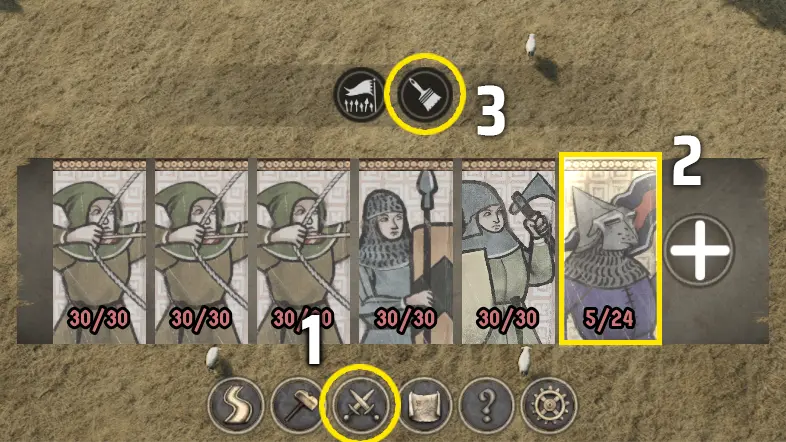

Constructing a manor will allow you to create your own retinue, a group of professional soldiers you can use in battle.
To customize your retinue, select the (1) Army button, then your (2) Retinue unit, and then the (3) Retinue Customization button. This will bring up your current retinue, and allow you to rename the soldier, pay for more retinue soldiers, upgrade their armor, and customize just what they will look like.

In order to bring your own logo into a coat of arms, follow these steps:
- Download the template_custom_coat.png file from the Manor Lords Press Kit
- Open in photoshop or other image editing sofware.
- Edit your logo within the white space of the coat of arms shield. Note that anything outside of the white space will not show up in the coat of arms editor screen. When finished, remove the template_custom_coat.png layer.
- Save the file as custom_coat.png to the following file path on your PC:
- C:\Users\Username\AppData\Local\ManorLords\Saved\SaveGames\
- Launch Manor Lords and start a new game.
- Click on the folder icon and your customized logo will appear as your new coats of arms!
