Manor Lords: Armies and Warfare Basics
Settlement Management will occupy most of your time in the early game, yet warfare is equally important to grasp as a lord protecting his people from traitorous barons and brigands. Manor Lords operates in traditional real-time combat with pause, meaning you can issue orders and react to the world around you in real-time or by pressing space bar to pause.

Army Troop Types – Your armies consist of 3 types of troops: Militia, Retinues, and Mercenaries.
- 1a – Militia – These are pulled from your male villagers and can be equipped with various weapons and equipment. You will need to source these yourself in order to arm your citizens.
- 1b – Retinue – These professional soldiers are bound to the region’s manor. They can be customized, and certain buildings and upgrades will expand the size of your retinue.
- 1c – Mercenaries – Mercenaries are groups of wandering soldiers that can be hired monthly, and they come with their own armaments. Available mercenaries rotate, and it’s important to note the AI Baron can also hire mercenaries.
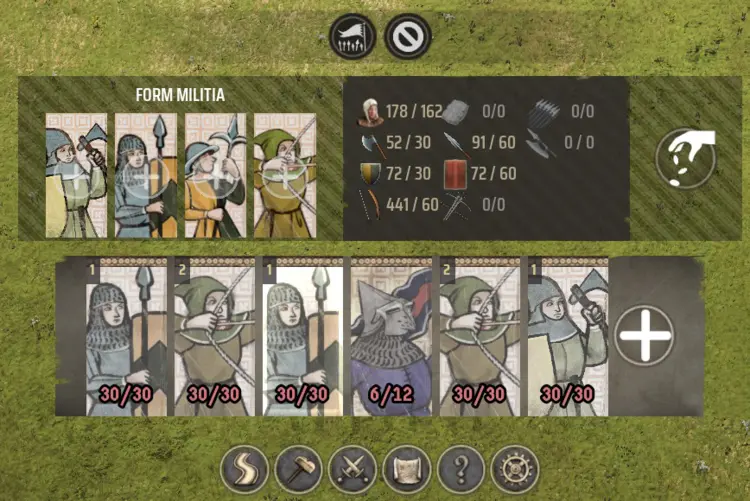
You can create a new militia group by going to the army tab at the bottom of your screen, selecting Create New Units, and choosing the type of troop you want to assemble. With a maximum of 30 people per troop, your militia will begin to fill in the ranks as long as the required weapons are available. While not necessary, providing additional equipment such as helmets, shields, and gambesons will allow your military to perform better on the battlefield.

Rally Your Troops by selecting the unit and clicking the rally button (currently highlighted in yellow) at the top of the army tab. Your men will drop what they are doing, gather their equipment, and assemble as quickly as possible.
WARFARE – The Basics
Manor Lords operates in traditional real-time combat with pause, meaning you can issue orders and react to the world around you in real-time or by pressing space bar to pause.

To move a single or multiple units, hold down left-click and drag across the units you want to select. Once selected, right-click anywhere on the ground to order your troops to that location.

Holding down right-click and dragging across the ground with units selected will allow you to determine the width of each unit, with a shorter width providing more cohesion.

To attack any enemy unit, select your unit(s) and right-click on the enemy unit to initiate a charge or give orders to your archers to fire on the enemy.

Lastly, each unit has various orders and effectiveness when rallied. Look over each unit type to determine what orders you can give and their current Morale/Fatigue levels.
