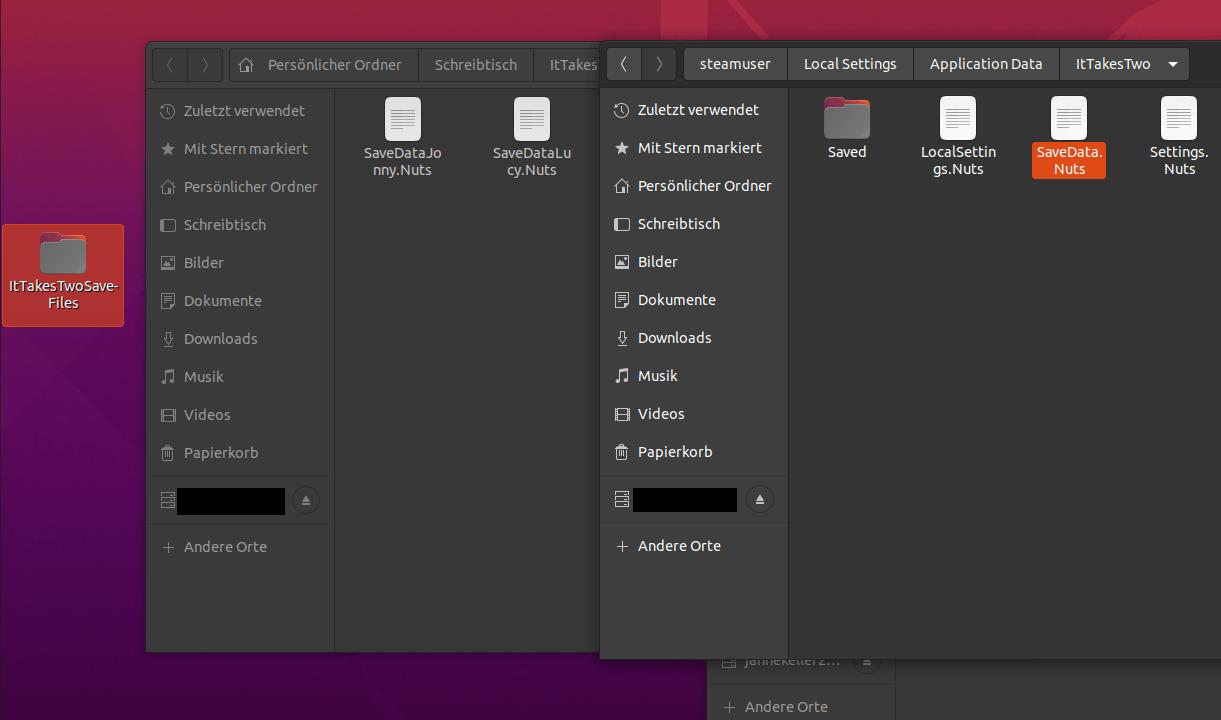Table of Contents Show
Hey! I wanted to play “It Takes Two” with two friends around the same time. The problem I had was that there was no way to save 2 different game sessions at the same time. Well there is the option to just select a chapter and continue from there…
But that was inconvenient for me, cause I didnt want to unnecessarily replay parts which my friends and I already played. After a few hours of tinkering I found a solution. Which I do not recommend trying cause its as inconvenient as replaying the parts after selecting a chapter to continue playing.
Nonetheless I’ll share that information with you. Maybe some of you are desperate enough to use it. Also you can check It Takes Two How to play together.
1- Play the game
Logic step and simple.
Play with the friend you want to play first. Spend a few hours with each other, learn how important CO-LA-BO-RATION is. When you are done with your session, play until you see the auto-save logo in the bottom right corner.
After that you can close the game.
2- Locate the save game folder
Now you have to locate your Save Game folder. Where excatly you can find the folder is stated in the below.
- Windows: %LOCALAPPDATA%\ItTakesTwo\
- Steam Play (Linux): /steamapps/compatdata/1426210/pfx/
3- Copy the Save Data File
After opening the folder you’ll be presented with 4 different files.
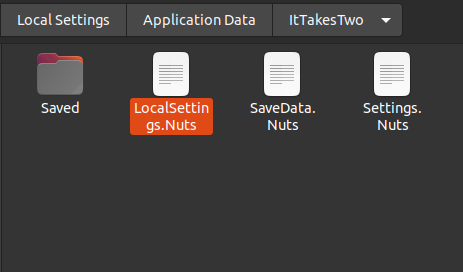
You need to copy n’ paste the file called “SaveData.nuts” into a different folder. (preferable a location you have quick access to)
Because it contains the exact location your game quick-saved and not only the chapter you are in.
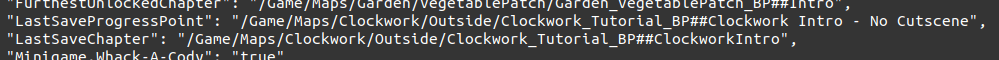
After this step you can easily start a new game with another friend, without worrying about your save data containing the last game session.
Make sure to save the file everytime you are finished playing. And obviously use for each game session with different progress/friends different save data files.
4- “Load” the game
I prefer to add the name of the friends I play with at the end of the save files. Like that I remeber which file belongs to which session.
You just need to make sure to replace the current “SaveDate.Nuts” file with the session you want to play in.